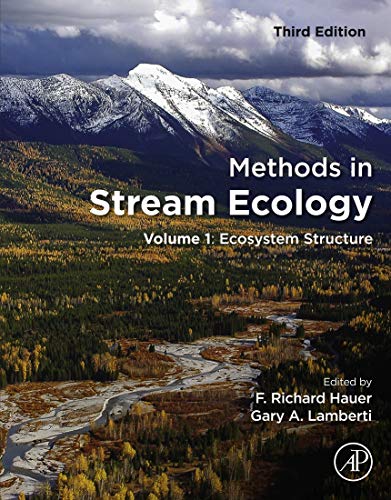Dive into the world of Java List of Strings with this comprehensive guide covering basics, common operations, and for manipulating string lists.
Basics of Java List of Strings
Declaring a List of Strings
When working with Java, declaring a list of strings is a fundamental concept that allows you to store and manipulate a collection of string values. To declare a list of strings in Java, you first need to import the necessary package:
java
import java.util.List;
import java.util.ArrayList;Next, you can declare a list of strings using the following syntax:
java
List<String> stringList = new ArrayList<>();In this declaration, List<String> specifies that the list will contain string elements, while ArrayList<> initializes the list as an empty ArrayList.
Initializing a List of Strings
Once you have declared a list of strings, you can initialize it with some initial values. This can be done by adding strings to the list using the add() method:
java
stringList.add("Hello");
stringList.add("World");
stringList.add("Java");Alternatively, you can initialize the list with an array of strings using the Arrays.asList() method:
java
List<String> stringList = new ArrayList<>(Arrays.asList("Hello", "World", "Java"));By initializing a list of strings, you can populate it with the necessary values to work with in your Java program.
Accessing Elements in a List of Strings
Accessing elements in a list of strings is essential for retrieving and manipulating the values stored within the list. You can access elements by their index using the get() method:
java
String firstElement = stringList.get(0);
String secondElement = stringList.get(1);You can also iterate over the list using a for loop to access each element individually:
java
for(String str : stringList) {
System.out.println(str);
}By accessing elements in a list of strings, you can retrieve specific values and perform operations on them as needed. The ability to declare, initialize, and access elements in a list of strings is crucial for working with string collections in Java.
Common Operations on Java List of Strings
Adding a String to a List
Adding a string to a list in Java is a common operation that is essential for managing and manipulating data. To add a string to a list, you can simply use the add() method provided by the List interface. This method allows you to insert a string at a specific index or at the end of the list. Here’s a simple example to demonstrate how to add a string to a list:
java
List<String> stringList = new ArrayList<>();
stringList.add("Hello");
stringList.add("World");In this example, we first create a new ArrayList called stringList. We then use the add() method to add the strings “Hello” and “World” to the list. By doing this, we have successfully added two strings to the list.
Removing a String from a List
Removing a string from a list is another common operation that you may need to perform when working with Java lists. To remove a string from a list, you can use the remove() method provided by the List interface. This method allows you to remove a specific element from the list based on its index or its value. Here’s an example to show how to remove a string from a list:
java
List<string> stringList = new ArrayList<>();
stringList.add("Apple");
stringList.add("Banana");
stringList.add("Orange");</string>
stringList.remove("Banana");In this example, we first create a new ArrayList called stringList and add three strings to it. We then use the remove() method to remove the string “Banana” from the list. After executing this code, the list will now only contain “Apple” and “Orange”.
Checking if a String is in the List
Checking if a string is present in a list is a common task that you may need to perform in your Java programs. To check if a string is in a list, you can use the contains() method provided by the List interface. This method returns true if the list contains the specified element and false otherwise. Here’s an example to demonstrate how to check if a string is in a list:
java
List<string> stringList = new ArrayList<>();
stringList.add("Cat");
stringList.add("Dog");</string>
boolean containsDog = stringList.contains("Dog");
System.out.println("Does the list contain 'Dog'? " + containsDog);In this example, we create a new ArrayList called stringList and add two strings to it. We then use the contains() method to check if the string “Dog” is present in the list. The result of this check is stored in the containsDog variable, which we then print to the console. This will output “Does the list contain ‘Dog’? true”, indicating that the string “Dog” is indeed in the list.
By mastering these common operations on Java lists of strings, you will be better equipped to handle and manipulate data effectively in your Java programs. Experiment with these operations and explore their various applications to enhance your programming skills.
Advanced Techniques for Java List of Strings
Sorting a List of Strings
When working with a list of strings in Java, sorting them can be a common and useful operation. Sorting a list of strings allows you to arrange the elements in a specific order, making it easier to search for a particular string or compare different strings.
One way to sort a list of strings in Java is to use the Collections.sort() method. This method takes a list of strings as input and sorts the elements in ascending order by default. For example, if you have a list of strings called stringList, you can sort it using the following code:
java
Collections.sort(stringList);You can also customize the sorting order by implementing a custom comparator. This allows you to sort the strings based on specific criteria, such as length or alphabetical order. Here’s an example of how you can sort a list of strings based on length:
java
Collections.sort(stringList, Comparator.comparing(String::length));Sorting a list of strings can help you organize your data and make it easier to work with. Whether you need to alphabetize a list of names or arrange words by length, sorting can be a powerful tool in your Java programming arsenal.
Filtering a List of Strings
Filtering a list of strings in Java allows you to extract specific elements that meet certain criteria. This can be useful when you need to search for strings that contain a certain substring, start with a particular letter, or meet any other condition.
One way to filter a list of strings is to use the stream() method along with the filter() method. This allows you to create a stream of elements from the list and apply a predicate to each element to determine if it should be included in the filtered list. Here’s an example of how you can filter a list of strings to include only those that start with the letter ‘A’:
java
List<String> filteredList = stringList.stream()
.filter(s -> s.startsWith("A"))
.collect(Collectors.toList());</code>
You can <em>also combine multiple filtering criteria using</em> the <code>&&</code> and <code>||</code> operators. This allows you to create complex filters that meet specific requirements. Filtering a list of strings can help you extract the data you need and focus on the elements that are relevant to your task at hand.
<h4><h3>Converting a List of Strings to an Array</h3></h4>
Converting a list of strings to an array in Java can be necessary when you need to work with arrays or pass the data to methods that require array inputs. Fortunately, Java provides a simple way to convert a list of strings to an array using the <code>toArray()</code> method.
To convert a list of strings to an array, you can simply call the <code>toArray()</code> method on the list object. This will return an array containing all the elements from the list. Here's an example of how you can convert a list of strings called <code>stringList</code> to an array:
<code>java
String[] stringArray = stringList.toArray(new String[0]);By converting a list of strings to an array, you can take advantage of the array features in Java, such as random access and length manipulation. This can be particularly useful when you need to work with data in a format that is better suited for arrays rather than lists.