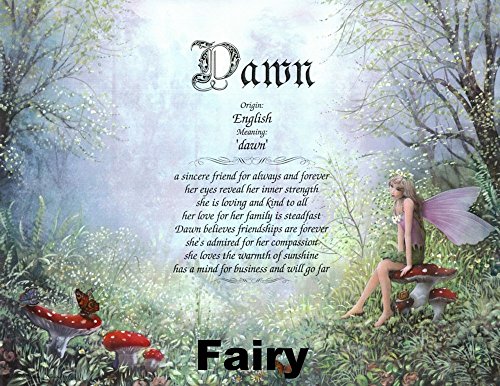Dive deep into the world of conditional statements in Java, covering everything from the basics to advanced techniques and best practices for optimal coding.
Basics of Conditional Statements
Conditional statements are a fundamental concept in programming that allow you to control the flow of your code based on certain conditions. The most basic form of a conditional statement is the if statement. This statement allows you to execute a block of code only if a specified condition is true. For example:
java
if (x > 5) {
System.out.println("x is greater than 5");
}In this example, the code inside the curly braces will only be executed if the variable x is greater than 5. If the condition is not met, the code inside the braces will be skipped.
On the other hand, the else statement provides an alternative block of code to be executed if the initial condition is false. For example:
java
if (x > 5) {
System.out.println("x is greater than 5");
} else {
System.out.println("x is not greater than 5");
}In this case, if x is not greater than 5, the code inside the else block will be executed instead.
Sometimes, you may have multiple conditions that need to be checked. This is where the else if statement comes in handy. It allows you to check multiple conditions in sequence and execute different blocks of code based on which condition is true. For example:
if (x > 5) {
System.out.println("x is greater than 5");
} else if (x < 5) {
System.out.println("x is less than 5");
} else {
System.out.println("x is equal to 5");
}With the combination of these three types of conditional statements, you can create powerful and flexible code that responds dynamically to different situations. Remember, the key to mastering conditional statements is to practice and experiment with different scenarios to truly understand how they work.
Here are some key points to remember when using conditional statements:
* Always use curly braces {} to define the block of code to be executed.
* Make sure to provide clear and descriptive conditions to avoid confusion.
* Test your code with different inputs to ensure it behaves as expected.
Next, let’s explore the logical operators that can be used in conditional statements to create more complex conditions.
Logical Operators in Conditionals
&& (logical AND)
The logical AND operator (&&) is used to combine two conditions in a conditional statement. It returns true only if both conditions are true. Think of it as a gate that only opens when both sides are unlocked. For example, if we have two conditions: x > 5 and y < 10, the statement if (x > 5 && y < 10) will only be true if both x is greater than 5 and y is less than 10.
- Benefits of using && operator:
- Allows for more complex conditional logic
- Ensures that all conditions must be met for the statement to be true
|| (logical OR)
The logical OR operator (||) is used to combine two conditions in a conditional statement. It returns true if at least one of the conditions is true. Picture it as a fork in the road where you can choose either path. For instance, if we have two conditions: x == 5 and y == 10, the statement if (x == 5 || y == 10) will be true if either x is equal to 5 or y is equal to 10.
- Advantages of using || operator:
- Provides flexibility in setting conditions
- Allows for multiple possibilities to trigger the statement
! (logical NOT)
The logical NOT operator (!) is used to negate the result of a condition. It essentially flips the truth value of the condition. Imagine it as a reverse switch that turns a true condition into false and vice versa. For example, if we have a condition x == 5, using the NOT operator like if !(x == 5) will be true if x is not equal to 5.
- Benefits of using ! operator:
- Allows for checking the opposite condition
- Useful for creating conditional statements with exclusions
Nested Conditional Statements
Nested conditional statements are a powerful tool in programming that allows you to have multiple levels of decision-making within your code. This can be especially useful when you need to evaluate several conditions in a specific order. Let’s explore the different types of nested conditional statements and how they can be used effectively.
Nested if statements
An example of a nested if statement is when you have an outer condition that must be true before evaluating an inner condition. This can be visualized as a series of Russian nesting dolls, where each doll represents a different condition that needs to be met.
markdown
* If (condition1) {
* If (condition2) {
* // Do something
* }
* }Nested else if statements
Nested else if statements are similar to nested if statements, but they allow you to check multiple conditions in a sequential manner. This is useful when you have a series of conditions that are mutually exclusive, and you want to execute a specific block of code based on which condition is true.
markdown
* If (condition1) {
* // Do something
* } else if (condition2) {
* // Do something else
* } else {
* // Default action
* }Nested switch statements
A nested switch statement allows you to evaluate multiple conditions in a more concise and structured way compared to nested if statements. This is achieved by using a switch statement within another switch statement, each handling different cases based on the value of a given expression.
markdown
* Switch (expression1) {
* Case value1:
* Switch (expression2) {
* Case value2:
* // Do something
* }
* }
* }Nested conditional statements can be a bit tricky to work with, as they require careful planning and organization to ensure that the logic flows smoothly and efficiently. By using nested if, else if, and switch statements, you can create complex decision-making processes that are easy to understand and maintain. Remember to keep your code clean and well-documented to avoid confusion and errors.
Ternary Operator
The ternary operator, also known as the conditional operator, is a powerful tool in programming that allows for concise and efficient conditional statements. It is often used as a shorthand for simple if-else statements, making the code more readable and compact.
Syntax of ternary operator
The syntax of the ternary operator is quite simple. It consists of three parts: the condition, the expression to be executed if the condition is true, and the expression to be executed if the condition is false. It is written in the following format:
JAVASCRIPT
condition ? expression1 : expression2;If the condition evaluates to true, then expression1 is executed. If the condition is false, then expression2 is executed. This can be a handy way to assign a value to a variable based on a condition without writing multiple lines of code.
Example uses of ternary operator
Let’s consider a practical example to demonstrate the use of the ternary operator. Suppose we have a variable called isRaining that stores a boolean value indicating whether it is raining or not. We want to display a message based on this condition.
JAVASCRIPT
const isRaining = true;
const message = isRaining ? "Don't forget your umbrella!" : "Enjoy the sunshine!";
console.log(message);In this example, if isRaining is true, the message “Don’t forget your umbrella!” will be displayed. If isRaining is false, the message “Enjoy the sunshine!” will be displayed. This showcases how the ternary operator can simplify conditional statements and make the code more concise.
Overall, the ternary operator is a valuable tool in programming for writing clear and efficient conditional statements. By understanding its syntax and exploring various examples, you can leverage this operator to enhance the readability and effectiveness of your code.
Best Practices for Using Conditional Statements
Avoiding Nested Conditional Statements
When it comes to writing clean and efficient code, one of the best practices is to avoid using nested conditional statements whenever possible. Nested conditionals can quickly become confusing and difficult to debug, especially as the complexity of your code grows. Instead of nesting multiple if statements within each other, consider refactoring your code to use logical operators or switch statements to achieve the same outcome.
One way to avoid nested conditionals is to use logical operators such as && (logical AND) and || (logical OR) to combine multiple conditions into a single statement. By using logical operators, you can simplify your code and make it easier to read and understand. For example:
markdown
* if (condition1 && condition2) {
// Do something
}Another approach to avoiding nested conditionals is to use switch statements, especially when dealing with multiple possible outcomes. Switch statements allow you to evaluate a single expression against multiple possible values, making your code more concise and easier to follow. By using switch statements, you can avoid the need for nested if statements and improve the overall readability of your code.
In addition to using logical operators and switch statements, you can also consider refactoring your code to use ternary operators for simple conditional statements. Ternary operators provide a concise way to evaluate a condition and return a value based on the result, making your code more compact and easier to understand.
By avoiding nested conditional statements and using alternative approaches such as logical operators, switch statements, and ternary operators, you can write cleaner and more efficient code that is easier to maintain and debug.
Using Descriptive Variable Names
Another important best practice for using conditional statements is to use descriptive variable names that clearly indicate the purpose of the variable. Choosing meaningful and descriptive variable names can make your code more readable and understandable, both for yourself and for other developers who may need to work with your code in the future.
When naming variables in your conditional statements, avoid using generic names such as “x” or “temp.” Instead, choose names that accurately describe the data that the variable represents. For example, instead of using a variable name like “result,” consider using a more descriptive name such as “isUserLoggedIn” or “hasPermission.”
By using descriptive variable names, you can make your code more self-explanatory and reduce the need for comments to explain the purpose of each variable. Descriptive variable names can also help prevent errors and confusion when working with conditional statements, as they make it easier to understand the logic of your code at a glance.
Proper Indentation and Formatting
Proper indentation and formatting are essential for writing clean and readable code, especially when working with conditional statements. Indentation helps to visually separate different blocks of code and makes it easier to see the structure of your program. Proper formatting can also help to prevent errors and make your code more maintainable in the long run.
When writing conditional statements, make sure to indent each block of code consistently to indicate its level of nesting. This will make it easier to follow the flow of your program and identify which code belongs to each conditional statement. Additionally, consider using whitespace and line breaks to separate different sections of your code and improve its overall readability.
In addition to proper indentation, it’s important to follow a consistent coding style throughout your project. Consistent formatting makes your code more predictable and easier to understand for yourself and other developers. Consider using a linter or code formatter to automatically enforce coding style guidelines and catch formatting errors before they become a problem.
By following for using conditional statements, such as avoiding nested conditionals, using descriptive variable names, and maintaining proper indentation and formatting, you can write cleaner, more readable code that is easier to maintain and debug. Remember, the goal is not just to get your code to work, but to make it easy for others to understand and build upon in the future.