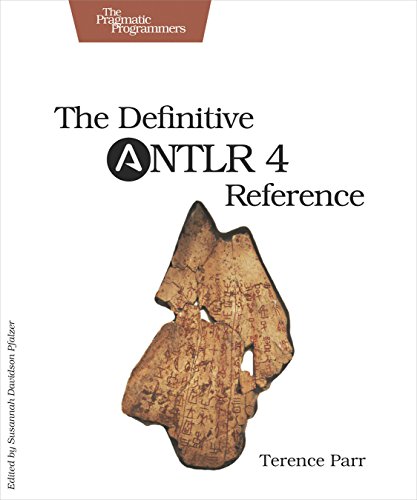Discover various methods for converting strings to dates in Python, including strptime(), dateutil.parser, and datetime.strptime(). Handle different date formats and timezones effortlessly.
Converting String to Date in Python
Converting strings to dates in Python is a common task that many developers encounter. There are several methods available to achieve this, each with its own advantages and use cases. In this section, we will explore three popular methods for converting strings to dates in Python.
Using strptime()
The strptime() method in Python is a powerful tool for converting strings to dates. This method allows you to specify a format string that defines how the date string should be parsed. For example, if you have a date string in the format “2022-01-01”, you can use the strptime() method to it to a datetime object.
Here is an example of how you can use the strptime() method:
PYTHON
from datetime import datetime
date_string = "2022-01-01"
date_object = datetime.strptime(date_string, "%Y-%m-%d")
print(date_object)Using the strptime() method gives you fine-grained control over how the date string is interpreted, making it a versatile option for date conversion in Python.
Using dateutil.parser
Another popular method for converting strings to dates in Python is the dateutil.parser module. This module provides a parse() function that can automatically detect and convert date strings in various formats. This can be especially useful when dealing with date strings of unknown formats.
Here is an example of how you can use the dateutil.parser module:
python
from dateutil import parser
date_string = "January 1, 2022"
date_object = parser.parse(date_string)
print(date_object)The dateutil.parser module takes the guesswork out of date parsing and simplifies the conversion process, making it a convenient choice for many developers.
Using datetime.strptime()
The datetime.strptime() method is another built-in function in Python that can be used to convert strings to dates. This method is similar to the strptime() method but is part of the datetime module.
Here is an example of how you can use the datetime.strptime() method:
PYTHON
from datetime import datetime
date_string = "01-01-2022"
date_object = datetime.strptime(date_string, "%m-%d-%Y")
print(date_object)While the datetime.strptime() method is similar to strptime(), it offers a more concise syntax and is a good alternative for simple date conversions.
Handling Different Date Formats
Handling different date formats can be a challenge when converting strings to dates in Python. It is important to be aware of the various date formats that may be encountered and how to properly parse them.
One approach to handling different date formats is to create a list of possible date formats and iterate through them until a successful conversion is made. This can be achieved using a loop and a try-except block to catch any parsing errors.
date_formats = ["%Y-%m-%d", "%m/%d/%Y", "%d-%m-%Y"]
date_string = "2022-01-01"
for format in date_formats:
try:
date_object = datetime.strptime(date_string, format)
print(date_object)
break
except ValueError:
passBy being proactive and considering all possible date formats, you can ensure a successful conversion from in Python.
Dealing with Timezones
When converting strings to dates in Python, it is important to consider timezones and how they may affect the resulting date object. Python’s pytz module provides tools for working with timezones and can be used to convert dates to different timezones.
To convert a date string to a specific timezone, you can use the pytz.timezone() function along with the astimezone() method:
PYTHON
import pytz
date_string = "2022-01-01 12:00:00"
date_object = datetime.strptime(date_string, "%Y-%m-%d %H:%M:%S")
timezone = pytz.timezone('America/New_York')
date_object = date_object.replace(tzinfo=pytz.utc).astimezone(timezone)
print(date_object)By considering timezones and using the appropriate tools, you can ensure that your date conversions are accurate and reflect the intended timezone.
In conclusion, converting strings to dates in Python can be a straightforward process with the right tools and techniques. By using methods such as strptime(), dateutil.parser, and datetime.strptime(), handling different date formats, and dealing with timezones, you can confidently convert date strings to datetime objects in Python. Experiment with these methods and find the approach that works best for your specific needs.