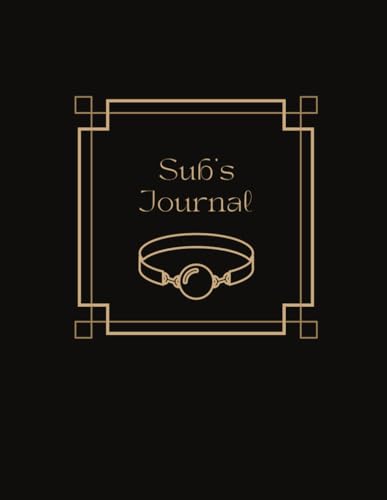Discover the different methods to remove newline characters from strings in Python and avoid common mistakes while improving data formatting and readability.
Methods for Removing Newline from a String
Using the strip() Method
When it comes to removing newline characters from a string in Python, one of the most commonly used methods is the strip() method. This method is incredibly handy as it not only removes newline characters but also any leading or trailing whitespace in the string. By simply calling strip() on a string, you can effectively clean it up and make it more readable.
One of the key benefits of using the strip() method is its simplicity. It is a straightforward and easy-to-use function that can be applied to strings of any length. Additionally, the strip() method is quite efficient in terms of performance, making it a popular choice among developers.
To use the strip() method to remove newline characters from a string, you simply need to call it on the string like this:
string = "Hello, world!\n"
cleaned_string = string.strip()
print(cleaned_string)This will output:
Hello, world!As you can see, the newline character has been successfully removed from the string, leaving behind a clean and formatted text.
Using the replace() Method
Another method that can be used to remove newline characters from a string is the replace() method. This method allows you to replace specific characters or substrings within a string with a different character or substring.
To remove newline characters using the replace() method, you can simply replace the newline character with an empty string. Here’s an example:
python
string = "Hello, world!\n"
cleaned_string = string.replace("\n", "")
print(cleaned_string)This will output:
Hello, world!By using the replace() method, you can easily customize the replacement process and remove newline characters in a way that suits your specific needs.
Using Regular Expressions
For more advanced users who require a more flexible and powerful solution for removing newline characters from a string, regular expressions can be used. Regular expressions, also known as regex, provide a way to search for and manipulate text based on patterns.
To remove newline characters using regular expressions, you can use the re.sub() function in Python. Here’s an example:
PYTHON
import re
string = "Hello, world!\n"
cleaned_string = re.sub(r'\n', '', string)
print(cleaned_string)This will output:
Hello, world!Regular expressions offer a high level of customization and can be used to handle complex string manipulation tasks with ease. However, they may require a bit more expertise to use effectively compared to the strip() and replace() methods.
Common Mistakes to Avoid
Forgetting to Assign the Modified String
One common mistake when removing newline characters from a string is forgetting to assign the modified string back to a variable. When using methods like strip() or replace(), it is important to remember that these methods do not modify the original string in place but instead return a new string with the modifications applied. Failure to assign this new string back to a variable can result in the changes being lost, leading to unexpected behavior in your code.
Not Specifying the Newline Character Correctly
Another mistake to avoid is not specifying the newline character correctly when trying to remove it from a string. In Python, the newline character is represented by \n, and it is important to ensure that you are using the correct escape sequence when passing it to methods like replace() or regular expressions. Failing to specify the newline character correctly can result in the method not being able to find and remove the desired newline characters from the string.
In order to prevent these common mistakes, it is important to pay attention to detail and carefully follow the documentation for the methods you are using to remove newline characters. By assigning the modified string back to a variable and correctly specifying the newline character, you can avoid unexpected errors and ensure that your code functions as intended.
- Remember to assign the modified back to a variable after removing newline characters.
- Make sure to use the correct newline character (\n) when specifying it in methods.
- Double-check your code to ensure that the newline characters are being removed properly.
By being mindful of these common mistakes and taking the necessary precautions, you can effectively remove newline characters from strings in Python without encountering any issues.
Benefits of Removing Newline Characters
In the world of data processing and text manipulation, the importance of removing newline characters cannot be overstated. By eliminating these pesky characters from your strings, you can greatly enhance the overall quality and readability of your data. Let’s delve into the benefits of this simple yet powerful technique.
Improving Data Formatting
When newline characters are present in a string, they can wreak havoc on the formatting of your data. Imagine trying to read a block of text with random line breaks scattered throughout – it would be like trying to navigate a maze blindfolded! By removing these newline characters, you can ensure that your data is neatly organized and easy to digest.
One common method for removing newline characters is using the strip() method in Python. This handy function eliminates leading and trailing whitespace, including pesky newline characters. By incorporating this method into your data processing workflow, you can streamline the formatting of your text data and make it more visually appealing.
Additionally, removing newline characters can also help prevent errors in data processing. When newline characters are left unchecked, they can lead to unexpected results and inaccuracies in your analysis. By proactively removing these characters, you can avoid potential pitfalls and ensure the accuracy of your data processing tasks.
Enhancing Readability of Text Data
In addition to improving data formatting, removing newline characters can also enhance the readability of your text data. Picture a paragraph of text that flows seamlessly from one line to the next, without any interruptions or breaks. This uninterrupted flow makes it easier for readers to follow along and comprehend the information being presented.
One effective way to remove newline characters is by using the replace() method in Python. This versatile function allows you to replace specific characters, such as newline characters, with a desired replacement. By leveraging the power of the replace() method, you can transform your text data into a more cohesive and reader-friendly format.
In conclusion, the benefits of removing newline characters are clear: improved data formatting, enhanced readability, and error prevention. By incorporating this simple yet impactful technique into your data processing workflow, you can elevate the quality and clarity of your text data. So why wait? Take the first step towards cleaner, more readable data today.