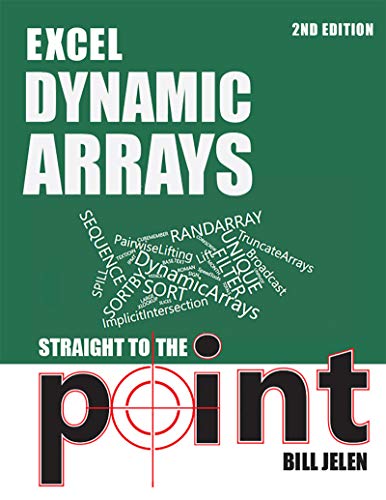Dive into the world of C++ arrays with this detailed guide covering syntax, initialization, accessing elements, multidimensional arrays, dynamic arrays, and using arrays in functions.
Basics of Arrays in C++
Syntax and Declaration
In C++, arrays are a fundamental data structure that allows you to store multiple elements of the same data type in a contiguous memory space. When declaring an array, you must specify the data type of the elements it will hold and the size of the array. For example, to declare an array of integers with 5 elements, you would write:
int myArray[5];
This creates an array named myArray with space for 5 integer elements.
Initializing Arrays
Once you have declared an array, you can initialize it by assigning values to each element. You can do this using an initializer list enclosed in curly braces. For example, to initialize an array with the values 1, 2, 3, 4, and 5, you would write:
int myArray[5] = {1, 2, 3, 4, 5};
This sets the values of the elements in the array myArray to the specified values.
Accessing Array Elements
You can access individual elements in an array using square brackets [] and the index of the element you want to access. Remember that arrays in C++ are zero-indexed, meaning the first element is at index 0. For example, to access the third element in the array myArray, you would write:
int thirdElement = myArray[2];
This retrieves the value stored in the third element of the array myArray and assigns it to the variable thirdElement.
Arrays in C++ provide a powerful and flexible way to work with collections of data. By understanding how to declare, initialize, and access elements in arrays, you can leverage this data structure to efficiently store and manipulate data in your programs.
Multidimensional Arrays in C++
Declaring a 2D Array
When working with in C++, it’s essential to understand how to declare a 2D array. A 2D array is essentially an array of arrays, where each element in the main array points to another array. This allows us to represent data in a grid-like structure, making it easier to work with rows and columns. To declare a 2D array in C++, you can use the following syntax:
cpp
int myArray[3][3];In this example, we are declaring a 2D array named myArray with 3 rows and 3 columns. It’s important to note that the size of the array must be known at compile time, as C++ does not support dynamic multidimensional arrays.
Accessing Elements in a 2D Array
Accessing elements in a 2D array is similar to accessing elements in a 1D array, but with an additional index to specify the row and column. To access a specific element in a 2D array, you can use the following syntax:
cpp
int value = myArray[row][column];In this example, row represents the row index, and column represents the column index of the element you want to access. Keep in mind that array indexing in C++ starts at 0, so the first row and column will be accessed using index 0.
Initializing a Multidimensional Array
Initializing a multidimensional array in C++ can be done using nested curly braces to specify the values for each row and column. Here’s an example of how you can initialize a 2D array with specific values:
cpp
int myArray[3][3] = {{1, 2, 3}, {4, 5, 6}, {7, 8, 9}};In this example, we are initializing a 3×3 2D array with values from 1 to 9. It’s important to ensure that the number of elements in each row matches the specified size of the array to avoid runtime errors.
By understanding how to declare, access, and initialize a multidimensional array in C++, you can effectively work with complex data structures and manipulate data in a grid-like format. Practice using these concepts in your projects to enhance your programming skills and tackle more advanced challenges.
Dynamic Arrays in C++
Allocating Memory for Dynamic Arrays
When it comes to dynamic arrays in C++, one of the key aspects to understand is how to allocate memory for them. Unlike static arrays, dynamic arrays allow for the allocation of memory at runtime, giving you more flexibility in managing memory usage. To allocate memory for a dynamic array, you can use the new keyword followed by the data type and the number of elements you want to allocate. For example, to create a dynamic array of integers with 5 elements, you can use the following syntax:
cpp
int* dynamicArray = new int[5];By dynamically allocating memory for arrays, you can adjust the size of the array as needed during program execution, making it a powerful tool for handling varying amounts of data.
Adding Elements to a Dynamic Array
Adding elements to a dynamic array involves resizing the array and copying existing elements to the new array with the additional element. When you need to add a new element to a dynamic array, you first need to create a new array with a larger size, copy all existing elements to the new array, and then add the new element. Here’s a simple example of how you can add an element to a dynamic array of integers:
cpp
int newSize = 6;
int* newArray = new int[newSize];
for (int i = 0; i < 5; i++) {
newArray[i] = dynamicArray[i];
}
newArray[5] = 10; // Adding a new element
delete[] dynamicArray; // Free up memory from the old array
dynamicArray = newArray; // Update the pointer to point to the new arrayBy understanding how to add elements to a dynamic array, you can effectively manage the growth of your data structures and ensure efficient memory usage in your C++ programs.
Deleting Elements from a Dynamic Array
Deleting elements from a dynamic array involves shifting elements to fill the gap left by the deleted element and resizing the array to remove the element. When you delete an element from a dynamic array, you need to shift all elements after the deleted element to the left to fill the gap. Here’s an example of how you can delete an element from a dynamic array of integers:
cpp
int indexToDelete = 2;
int newSize = 4;
int* newArray = new int[newSize];
for (int i = 0, j = 0; i < 5; i++) {
if (i != indexToDelete) {
newArray[j++] = dynamicArray[i];
}
}
delete[] dynamicArray; // Free up memory from the old array
dynamicArray = newArray; // Update the pointer to point to the new arrayBy mastering the art of deleting elements from a dynamic array, you can efficiently manage the contents of your arrays and ensure optimal performance in your C++ programs. Dynamic arrays offer a flexible and powerful way to handle varying amounts of data, providing you with the tools you need to build efficient and scalable applications.
Arrays and Functions in C++
Passing Arrays to Functions
When it comes to working with arrays in C++, passing them to functions can be quite useful. By passing arrays to functions, you can manipulate the elements within the array without having to modify the original array directly. This can make your code more modular and easier to read.
One common way to pass an array to a function is by passing it as a pointer. This allows the function to access and modify the elements of the array directly. For example, consider the following function that takes an array of integers as an argument:
cpp
void modifyArray(int* arr, int size) {
for(int i = 0; i < size; i++) {
arr[i] *= 2; // Double each element of the array
}
}By passing the array arr to the modifyArray function, we can double each element of the array without changing the original array outside of the function.
Returning Arrays from Functions
In C++, returning arrays from functions can be a bit tricky due to the way arrays are handled in memory. One common approach is to return a pointer to the first element of the array from the function. This allows the calling code to access the elements of the array directly.
For example, consider the following function that dynamically creates an array of integers and returns a pointer to the first element:
cpp
int* createArray(int size) {
int* arr = new int[size];
for(int i = 0; i < size; i++) {
arr[i] = i; // Initialize the array with values
}
return arr;
}By returning a pointer to the array arr from the createArray function, we can access the elements of the array in the calling code.
Modifying Arrays in Functions
When you need to modify an array within a function in C++, it’s important to keep in mind the scope of the array. Changes made to the array within the function will not affect the original array outside of the function unless you pass the array by reference.
One way to modify an array within a function is to pass it by reference. This allows the function to directly manipulate the elements of the array without creating a copy. For example, consider the following function that sorts an array of integers in ascending order:
cpp
void sortArray(int& arr, int size) {
// Sort the array using a sorting algorithm
}By passing the array arr by reference to the sortArray function, we can sort the elements of the array directly.
In conclusion, passing arrays to functions, returning arrays from functions, and modifying arrays within functions are essential concepts in C++ programming. By understanding how to work with arrays in functions, you can write more efficient and modular code. Remember to consider the scope of the arrays and choose the appropriate method for manipulating them based on your specific needs.